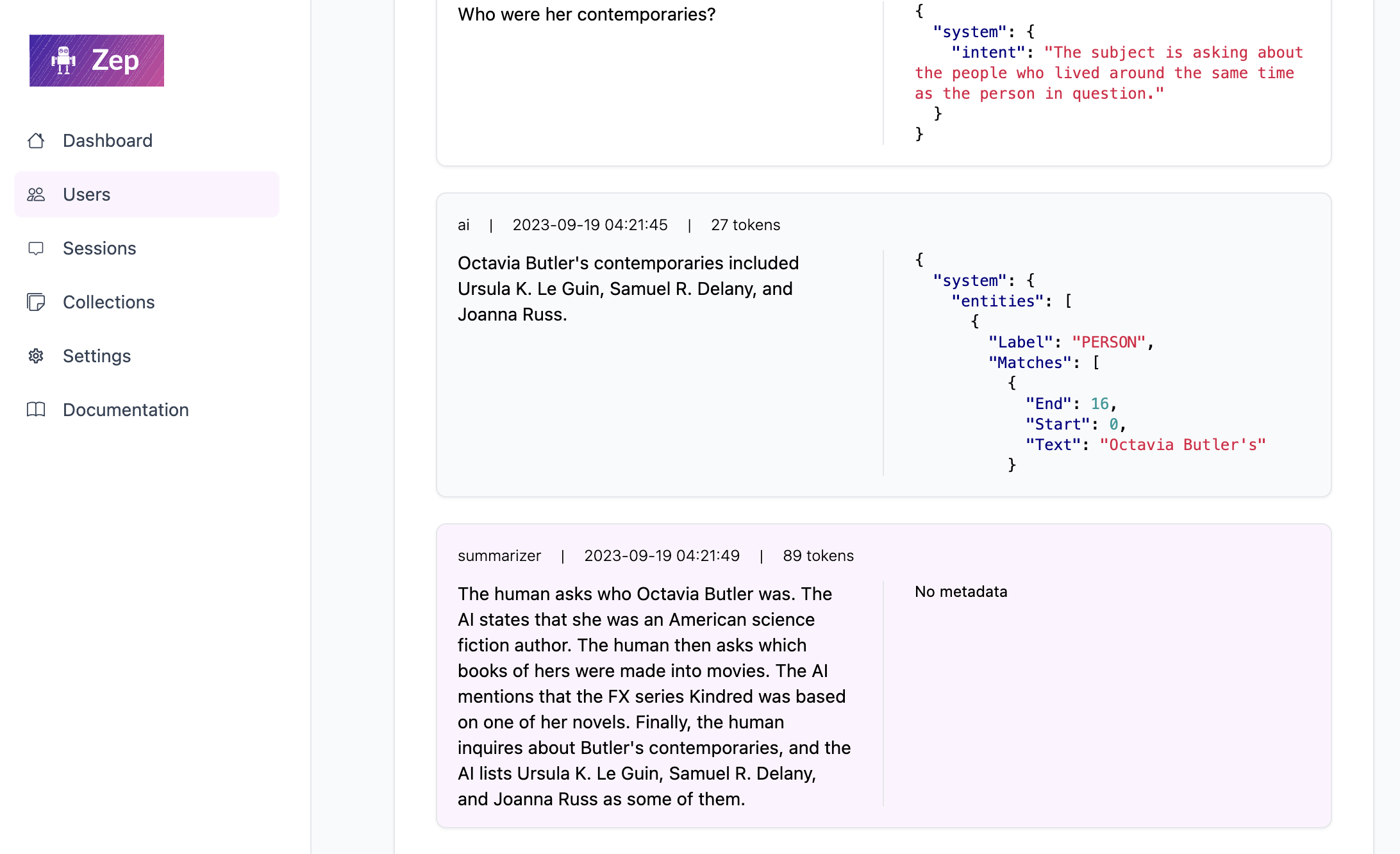Zep's Web Interface
Zep has a built-in Web UI for viewing and managing users, sessions, memories, collections, and more.
Do not enable the Web UI if deploying Zep to a public endpoint
The Web UI is not secured and should not be enabled if deploying Zep to a public endpoint. The JWT authentication configured for API access does not secure the Web UI.
Only enable the Web UI if your Zep install is not accessible by the public internet.
Enabling the Web UI
Cloud Installs (including Render.com)
For security reasons, the Web UI is disabled by default for cloud installs of Zep.
Steps to enable the Web UI:
- See the warning above.
- Set the
ZEP_SERVER_WEB_ENABLEDenvironment variable totrueor modify yourconfig.yamlfile.
Local Installs (using docker compose or from source)
The Web UI is enabled by default for local installs.
To disable it, set the ZEP_SERVER_WEB_ENABLED environment variable to false or modify your config.yaml file.
Upgrading from Zep v0.11.0 or earlier
The Zep Web UI is only available in Zep v0.12.0 or later. If you're upgrading from a prior version, you will need to modify your config.yaml file to enable the Web UI.
Add the highlighted web_enabled line to your config.yaml file:
server:
# Specify the host to listen on. Defaults to 0.0.0.0
host: 0.0.0.0
port: 8000
# Is the Web UI enabled?
# Warning: The Web UI is not secured by authentication and should not be enabled if
# Zep is exposed to the public internet.
web_enabled: true
Accessing the Web UI
Point your browser to:
for local installs, this will be: